https://spacetools.blogspot.sg/
Then pull the " primions app "
It will give you agree to the terms of reference
And approved by the other OK until last then shut page
When you do the steps listed above.
And then return to the site and then click on " get token "
Then copy this link and then return to the site. Keep this link in a site like the picture
When you put the link in the above mentioned place like it in the picture, press the '' lode token ''
Wait a bit, then click on '' done ''
On the right you will see the word '' Post to All Friends and Groups in One Click ''
Click on it
get down the page Then you'll see it
Wait a bit, then click on the "done"
On the right you will see the word "Post to All Friends and Groups in One Click"
Click on it
Then get down the page you will see it
In Figure 1 put your text
In Proposal 2 Choose Picture
Check-in 3 Choose Post all group
4 . you need to put the link of picture for that you must to follow some steps .
It will be like this
We will copy the link above such as in the picture and paste it in the website then click on '' go ''
just post in 90 groups not more
then you close the website
first go and post the picture in your facebook as any anything you post then click on it for get pig picture after that click on left of mouse and choose '' open I mage new teb ''
Will begin posting but if you see the word '' continue '' click on it for continue the posting because you need to click on it when the group posts need approvals from admin of group
So you must continue like that until you finnish and everytime you get continue cick on it .
wa assalamu aleykum
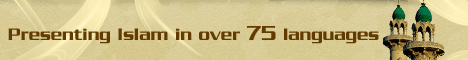








0 التعليقات:
Post a Comment